Results are
You may update your payment details on the website here
Alternatively, you may follow the steps below
On the HelloFresh Website:
- Log in to your account.
- Click on your name in the upper right-hand corner and select Account Settings from the drop-down menu.
- Scroll down to 'Payment Methods' on the Plan Settings page.
- Alternatively, you can select ‘Payment Methods’ from the option on the left.
- Select ‘Change Payment Method’.
- Click 'Add'.
- Enter new payment information, click ‘Add’ then click 'Save'.
On your HelloFresh App :
- Log in to your account on the app.
- Click on the 'Settings' icon at the bottom right-hand corner
- Click 'Payment Methods' then select ‘Change Payment Method’.
- Select ‘Add’, then update your payment information.
- Once done, click ‘Add’ and then ‘Save’.
If your payment fails during checkout, you will see an error message on your screen.
If a recurring payment fails, you will receive an email alerting you of the error. You may also receive pop-ups on the web/app regarding the failed payment.
To resolve this, click here to update your payment.
Once you successfully updated your payment, follow the steps below to reprocess your payment.
- Click on your name in the upper right-hand corner and select Account Settings from the drop-down menu.
- Select Order History from the list of options on the left hand side of the screen.
- For your upcoming order, you will see an option to Pay Now
- Click on Pay Now and follow prompts to reprocess your payment.
Did you know you can skip a delivery week instead? Here’s how:
- Log in to your account.
- Click on My Menu.
- Select the delivery day of the week you’d like to skip, then click Edit Delivery.
- When the banner appears, click Skip This Week
But if you’d prefer to cancel, please do so by reaching out to our customer service team for assistance.
Just be sure to pause/cancel by 11:59 pm PST 5 days prior to your next scheduled delivery so we can alert our suppliers.
Please note that we unfortunately cannot process cancellations requested after the cut-off date. You will be responsible for all charges incurred for already processed orders.
On Mobile App
- Log in to your HelloFresh account
- Click on the Profile icon that appears on the bottom right.
- Click on Personal info.
- Your credit balance will appear underneath your customer id.
On Web
- Log in to your HelloFresh account
- Click on your name in the upper right-hand corner and select Account Settings from the drop down menu.
- Select Account Info.
- Scroll down to Your Credit to view the credit amount on your account. This credit amount will automatically be applied towards your next scheduled non-discounted delivery. If you have both a discount code and a credit in your account, we'll apply the discount in full before issuing the credit.
You can easily switch the number of meals received per week, and the serving sizes in 2 different ways :
A One-off Switch
- Log in to your account.
- Go to 'My Menu' for the week you want to switch the plan.
- Click on 'Edit Delivery'.
- Click 'Change Box Size'
- Select the 'Number of People' and the 'Number of Recipes'
- Then click 'Confirm'.
Switch for All Future Deliveries
- Log in to your account.
- Click on your name in the upper right-hand corner and head to your Account Settings.
- Select 'Plan Settings'.
- Under Meal Preferences, select your serving size in the 'Number of people' drop down menu and 'Number of meals'
- Click 'Save'.
- Log in to your HelloFresh account.
- Click on your name in the upper-right hand corner and choose Notifications from the drop down menu.
If you know that your card is going to expire, please update your credit card information on your HelloFresh account.
You may update your payment details here
Alternatively, you may follow the steps below
On the HelloFresh Website:
- Log in to your account.
- Click on your name in the upper right-hand corner and select Account Settings from the drop-down menu.
- Scroll down to 'Payment Methods' on the Plan Settings page.
- Alternatively, you can select ‘Payment Methods’ from the option on the left.
- Select ‘Change Payment Method’.
- Click 'Add'.
- Enter new payment information, click ‘Add’ then click 'Save'.
On your HelloFresh App :
- Log in to your account on the app.
- Click on the 'Settings' icon at the bottom right-hand corner
- Click 'Payment Methods' then select ‘Change Payment Method’.
- Select ‘Add’, then update your payment information.
- Once done, click ‘Add’ and then ‘Save’.
You will be charged the day after the deadline to make changes. Each week,you can view the last day to make changes on the My Menu.

- Log in to your HelloFresh account.
- Click My Menu.
- To the right of the Edit Delivery option, you will see an Order Summary icon. Check out the image below.
- Select the Order Summary button and you will be redirected to a page that will break down the charges for your upcoming delivery.
![]()
While anyone can deliver a box of food, HelloFresh opens up a full experience that brings the fun of cooking back into your life with:
- 6-step, approxmiately 30 min., wholesome recipes requiring minimal equipment
- Up to 40 deliciously simple recipes every week for all our plans
- Easily customizable menus, flexible deliveries, and option to skip/cancel
Customers have the option to customize their plan meal settings via the following protein-specific preferences: Pork-Free and Veggie. You also have the option to select different preferences such as Meat & Veggie, Veggie, Family Friendly, Pescatarian, Under 20 Minutes, and Fit & Wholesome. Meal preferences do not change the weekly menu, but ensure that you automatically receive the meals that fall under that preference for the given menu week.
You may view the plans we offer by clicking here
As an existing customer,to update your meal preferences:
- Log in to your account.
- Click on your name in the upper right-hand corner and head to your Account Settings.
- When on the Plan Settings page, head over to Meal Preferences.
- Select the plan you would like from the Menu Preferences drop down menu.
- Select Save.
12+ veggie meals (including up to 2 vegan meals) are offered on our menu each week. These recipes contain fresh fruits, vegetables, hearty grains and/or meatless proteins.
With that said, veggie recipes can be made vegan by leaving out certain ingredients (like cheese or yogurt). We leave it to our customers to determine the appropriate actions that best meet their dietary needs.
Veggie/vegan tags appear under each eligible recipe. You can also log into your account and customize your meal plan to the Veggie preference.
Yes! Here is how to find it:
On Web
- Log in to your account.
- Choose 'My Menu'.
- Choose the image of the meal that you’d like to learn about. A pop-up window will appear, scroll down to the Nutrition Values section.
On Mobile
- Log in to your account on the app.
- Choose 'My Menu'.
- Choose the image of the meal that you’d like to learn about. A pop-up window will appear, scroll down and select Nutrition Values section.
HelloFresh delivers via UPS, FedEx, and select regional couriers. We do not deliver via United States Postal Service.
If you want to track your current delivery, you can find the link on the "My Menu" page.
Once your order has shipped, you’ll receive an email notification with the subject line ‘Your Hellofresh box is on its way!' The email will provide your tracking number.
You may also track your delivery via the "My Menu" page.
- Log in to your account
- Go to 'My Menu'
- The date of your delivery will be above the recipes.
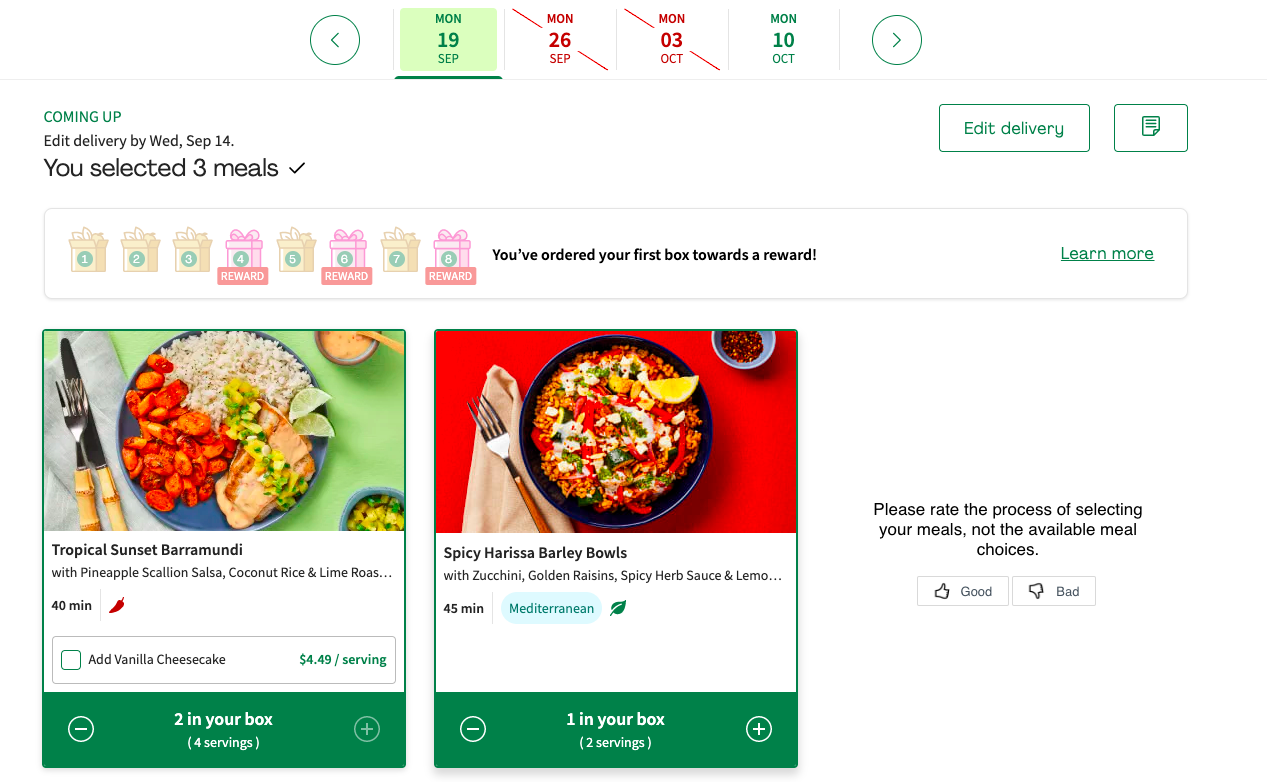
We deliver fresh, amazing meals 7 days a week; however, on Wednesday, Thursday and Friday for all customers, as well as Saturday, Sunday, Monday and Tuesday in specific areas. Deliveries typically arrive between 8am and 8pm.
You may track your current order delivery via the "My Menu" page.
Your first order is charged and created as soon as the order is placed. You can make meal changes to your first box from your account under My Menu. For any other changes to the first delivery please feel free to reach out to our friendly customer care team.
Going forward, for all future deliveries, you can easily change your box type, size, or address in Account Settings.
You are always in charge and can easily skip a week. Here is how:
- Login to your account.
- Click on 'My Menu'.
- Select the delivery day of the week you'd like to skip, then click 'Edit Delivery'.
- When the ‘Manage Your Delivery’ banner appears, click ‘Skip this week’.
Just be sure to let us know by 11.59pm PST 5 days prior to your next scheduled delivery so we can alert our supplier.
- Login to your account
- Click on 'My Menu'
- Select the delivery day of the week you'd like to skip, then click 'Edit Delivery'.
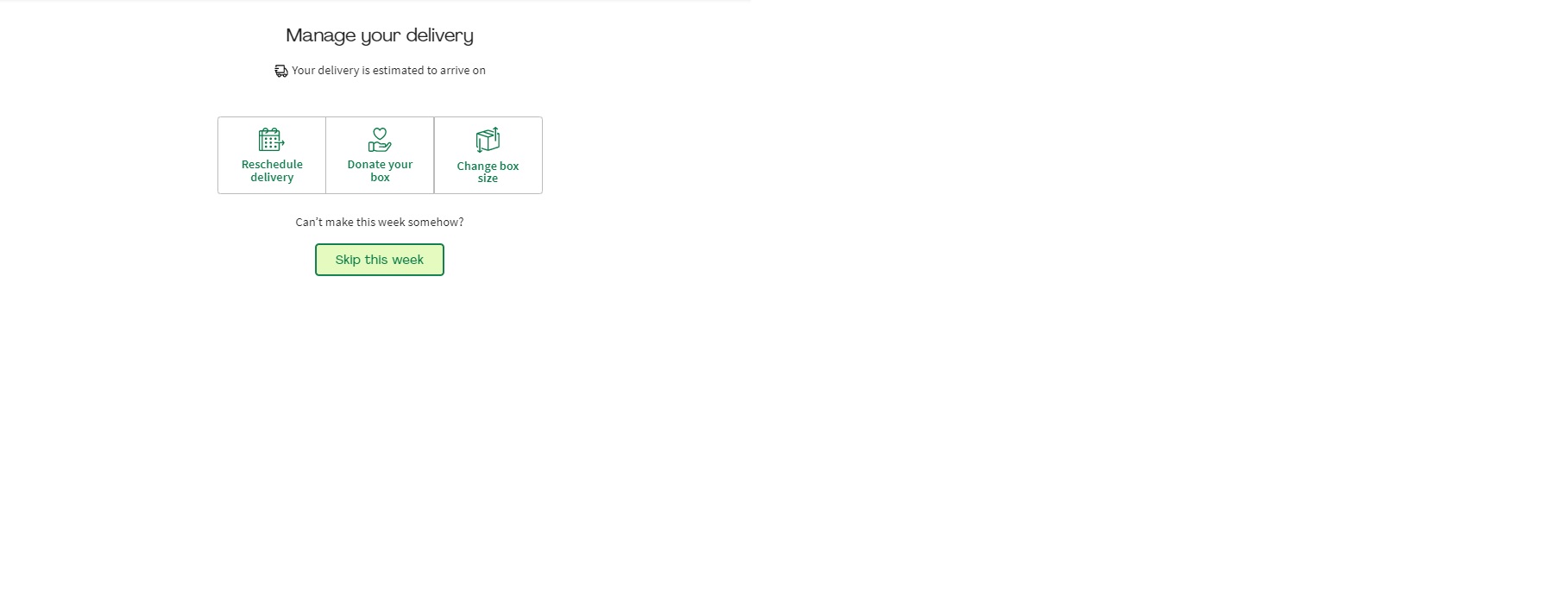
- Then select 'Skip this week' from the banner that appears.
- If you have a multi-week discount or credit on your account, don't worry! The discount will still stay intact and only apply to the weeks that you order, until expired.
*Just be sure to let us know by 11.59pm PST 5 days prior to your next scheduled delivery so we can alert our suppliers.
You bet. Customers can select between 2 and 12 meals per week for either 2, 4, or 6 people (select customers have the option for 3 people).
As an existing HelloFresh Customer, you can change the number of meals and serving size you get here.
Customers can also simply add more meals from any menu page just for a given week by clicking on the Add Extra Meal button.
Recipes...yes! Ingredients, no. However for each recipe, on our site and recipe cards, all ingredients are clearly listed along with specific top 8 allergens that correspond to certain ingredients. Everything is packaged separately in a meal box. If you deem appropriate for your dietary needs, you can substitute or omit an ingredient at home!
If you are an existing HelloFresh Customer, you can click here to select your meals
Yes! You can select up to 8-12 meals per week for either 2, 4, 6 people (select customers can opt for 3 people) here.
Alternatively, You may follow the steps below:
- Log into your account and click on My Menu.
- Navigate to the delivery week whose menu you'd like to change, by clicking on the arrow buttons.
- If you like the meals that are in Your Order, nothing more needs to be done.
- However, if you'd like to switch one meal for another, simply select the Change meals button and remove the selected meal by clicking the '-' button and add the meal you'd like to receive by clicking the '+' button.
- You may add additional meals by clicking on '+' below the recipe photo.
- Once you have all your meals selected, click Continue from the top right of the screen.
- Select any add ons you would like to add from the HelloFresh Market, if any.
- If you want to add items click Add and then click All done!
- If you do not want to select an extra, click Skip.
- You will then be redirected back to the menu page where your selections for the week will appear.
Not in love with any of the recipes? You can easily skip that week’s delivery by clicking Edit Delivery from the banner and then selecting Skip this week.
Just be sure to let us know by 11.59 pm PST 5 days prior to your next scheduled delivery so we can alert our suppliers.
Recipe cards for your selected meals will come in your weekly delivery.
You may also download them by accessing the My Menu page.
- Log onto HelloFresh.com and then click on My Menu
- Click the picture of the recipe
- When the pop of the meal appears, scroll down till you see Instructions and select Download
- The recipe will then download as a PDF file to your computer for you to access.
HelloFresh's chefs work to plan menus with flavor and seasonality in mind.
We also bring back Hall of Fame recipes rated as favorites by our customers.
Yes! Here is how to find it:
On Web
- Log in to your account.
- Choose 'My Menu'.
- Choose the image of the meal that you’d like to learn about. A pop-up window will appear, scroll down to the Nutrition Values section.
On Mobile
- Log in to your account on the app.
- Choose 'My Menu'.
- Choose the image of the meal that you’d like to learn about. A pop-up window will appear, scroll down and select Nutrition Values section.
12+ veggie meals (including up to 2 vegan meals) are offered on our menu each week. These recipes contain fresh fruits, vegetables, hearty grains and/or meatless proteins.
With that said, veggie recipes can be made vegan by leaving out certain ingredients (like cheese or yogurt). We leave it to our customers to determine the appropriate actions that best meet their dietary needs.
Veggie/vegan tags appear under each eligible recipe. You can also log into your account and customize your meal plan to the Veggie preference.
Get ready to have so much fun in the kitchen! But first, follow the instructions in the email notification.
Alternatively, you can do the following:
- Head to HelloFresh.com.
- Click ‘Gift Cards’ from the menu at the top.
- Click the ‘Redeem gift card’ button on the screen.
- You will be navigated to a part of the website where you can enter your code.
- Once you enter your code, click 'Redeem'.
- Log in to your account on the app.
- Click on the Profile icon at the bottom right-hand corner.
- Click on the 'Edit' button that appears for Preference Settings.
- In Meal Preferences click on the drop down menu that appears for Menu Preferences and select your desired preference.
- Click Save then click Confirm.
All active customers can easily customize their menu up to 5 days prior to their next scheduled delivery date. Here’s how:
- Log in to your account on the app.
- Click on My Menu from the option at the bottom.
- Select the delivery day you would like to edit.
- Click on Change meals.
- You can then un-select the meals by clicking the minus button and select the meals you prefer with the plus button.
- When done, click Continue.
- Select any extras you would like to add, if any, then click All done!. If not, select Skip.
- You will now see your meal selections and any addons appear on your menu.
- Log in to your account on the app.
- Click on My menu.
- Choose the delivery week that you will like to skip from the top.
- Select Edit Delivery and then select Skip this week.
- Log in to your account on the app.
- Click on the Profile icon at the bottom right-hand corner.
- Click 'Edit' on the tab for Preference Settings.
- In the Meal Preferences tab, select your Menu Preference; the Number of People you need to serve and the Number of Meals you would like each week.
- Click Save and then click Confirm.
We currently accept all major credit cards (VISA, MasterCard, American Express, Discover) as well as PayPal. In the future, we will be adding additional forms of payment to streamline our checkout experience and provide customers with a wider range of options.
Please note that EBT/FoodStamps/Government Assistance Cards as well as Prepaid cards are not acceptable forms of payment.
We take payment security very seriously and do not store our customers' full credit card information on file. Instead, we bill using a secure method called tokenization.
A token is an encrypted, randomly-generated code that is assigned to your payment details during the checkout to securely bill you.
There are many reasons why a payment may have failed. To resolve this, we recommend trying the following:
If using a Credit Card, please check to ensure that it is not expired, if expired, you may update new credit card information here
Ensure that there are sufficient funds in your account.
Call your bank or financial institution to find out what is wrong with your account and the reason for the failure.
Ensure that the billing address on your HelloFresh account is updated.
When signing up for HelloFresh, you are enrolling in a weekly, auto-renewing subscription service.
Coupons or vouchers may discount all or part of your initial delivery, but your subscription will automatically continue (with weekly charges to your account) unless you choose to skip or cancel deliveries.
Just remember to let us know at least 5 days prior to your next scheduled delivery if you wish to skip or cancel — no minimum commitment required.
If you are redeeming an e-gift card purchased from our website, you will not be enrolled in a subscription.
We simply ask for a valid payment method so that you can easily convert your account to a subscription if you wish to continue after receiving your free box.
Rest assured, however, that we will not enroll or charge you for additional deliveries unless you choose to convert your gift card account to a subscription.
Remember that the deadline to make any updates to your HelloFresh account is 5 days prior to your next scheduled delivery.
Any changes that you make 1-4 days prior to your scheduled delivery (or even the day of your delivery) will be reflected in your HelloFresh account but will not affect that specific box, which will have already been processed.
However, the change(s) will be taken into account for any future deliveries provided you made the change(s) at least 5 days prior to your following delivery.
Each week we offer eight special meals that are top-of-the-line recipes with the highest quality ingredients. These meals will be marked with any of the following banners:
- Premium Picks
- Lovely Night In
- Big-Batch Dinner
- Winter Warmers
- 15-Min Premium
If you select a recipe with one of these banners a surcharge for that meal will be billed to you. The surcharge amount per person is indicated in the recipe preview when selecting your meals.

Transparency is important to HelloFresh, and we make it our priority to provide as much nutrition information to our customers about every ingredient in every recipe as possible.
Because an expansive amount of dietary preferences and/or dietary needs exist, we are unable to accommodate each one. We leave it to our customers to review the ingredients and determine which recipes best meet their dietary needs.
When a payment fails, our account updater feature connects securely with your financial institution to update your card information and ensure you don’t miss a delivery.
Please be advised that this program is currently limited to Visa and MasterCard users and that your card information is not guaranteed to update automatically.
The $1 you may see at checkout is simply an authorization charge to verify the validity of the payment method you are using.
If you update your payment method on an active subscription, you will also see a $1 charge to verify the validity of the new payment method you are using.
Rest assured, however, this dollar will be returned to you with 5-10 business days.
We freeze our product at peak freshness and pack them with dry ice inside an insulated box to keep them safe and cold, in case you can’t get to your delivery right away. We even modify our packaging based on season to ensure optimal freshness.
Still, despite shipping your box for maximum freshness, we recommend that you not keep your box outside for more than 6 to 8 hours after delivery.
If your products appear thawed when you open the box, check for temperature:
- If your product is below 40°F, you can enjoy your Ready To Blend smoothie or place it in the freezer to enjoy at a later date
- If your product is above 40°F, please discard the products and contact our Customer Care team for further assistance.
HelloFresh offers plans that feed two, four, and six people with the option to select up to 8-12 meals each week! (select customers can currently select a plan for three people)
As for those with a single-person household, we recommend the 3-meal plan for 2 people. Not only are the meals perfect to share with friends, but they also make for a delicious lunch the next day.
You can view the offered plans here
HelloFresh maintains a rigorous selection process to align with suppliers which meet our core standards. Our suppliers adhere to USDA Inspection Guidelines and are supplemented by globally recognized third-party food safety audit programs.
We personally take an on-site visit to every meat vendor we work with to ensure the operation is food safe.
Our meats are primarily sourced domestically.
Per federal regulations prohibiting the use of hormones in chicken and pork, our suppliers' chicken and pork are hormone free.
Animal welfare and sustainability remain an integral component of our corporate commitment to our customers and the environment. These claims will vary by business. We are dedicated to the continued improvement of our supply chain and the food industry.
For more information about our suppliers click here.
HelloFresh is committed to buying delicious, sustainably sourced seafood, and therefore we have rigorous sustainability standards.
We currently buy both wild-caught and farm-raised fish. We identify the best option for each species on a case-by-case basis and request traceability (including country of origin, catching area, fishery, catch season, and catching method). This changes depending on the type of fish, time of year, and health of the fish population.
We have joined forces with the Monterey Bay Aquarium Seafood Watch program and strive to only source ocean-friendly seafood rated Best Choice, Good Alternative, or Eco-certified by trusted, independent programs like the MSC (Marine Stewardship Council), ASC (Aquaculture Stewardship Council) and BAP (Best Aquaculture Practices). HelloFresh also supports the CSARP+ initiative by sourcing from Chilean salmon producers that are leading the industry in antibiotic-reduction efforts.
Please note, the Good Chop bundle box offered through the Marketplace follows the same values and standards as seafood sourced for our HelloFresh boxes. For more information about our suppliers click here.
We are sorry that your discount code isn't working. Try these recommendations to ensure that you are going through the correct process:
1- Make sure that your code is not expired.
2- Make sure that you're entering the code correctly with no extra spaces
3- Check that the code is valid for the product you selected
4- Check the redemption instructions as some codes are to be applied at checkout, while others should be applied in your account settings.
If all the above do not help, our Customer Care Team would be happy to help you sort out any discount code issues, so feel free to reach out
Cook all raw beef, pork, lamb and veal steaks, chops, and roasts to a minimum internal temperature of 145 °F as measured with a food thermometer before removing meat from the heat source. For safety and quality, allow meat to rest for at least three-minutes before carving or consuming. Cook all raw ground beef, pork, lamb, and veal to an internal temperature of 160 °F. Cook all poultry (whole, pieces & ground) to an internal temperature of 165 °F as measured with a food thermometer. (ask.usda.gov)
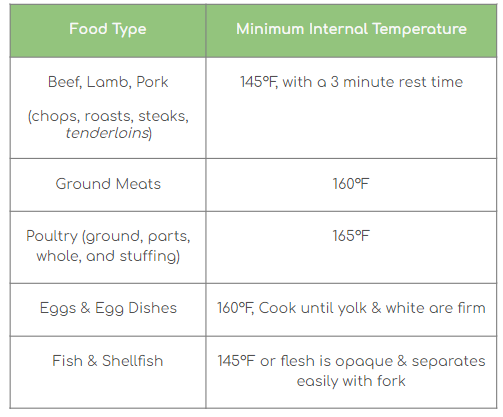
To ensure food safety, we recommend that you wash all fresh produce prior to consumption, including: fruits, vegetables, and herbs. Fresh produce typically comes straight from the farm, so rinsing or scrubbing your produce is advised. Gently rub produce "skin", such as tomatoes, under cold running water. Scrub firm produce, such as carrots or onions, with a clean produce brush under running water.
Consumers should not wash fruits and vegetables with detergent or soap. These products are not approved or labeled by the Food and Drug Administration for use on foods. (ask.usda.gov)
They should always be stored in your freezer, not refrigerator.
To enjoy, simply follow the instructions listed on the packaging of each cup.
We always recommend viewing the packaging for the most up to date prep instructions and enjoy by date once you receive our Ready to Blend Smoothies!
We’re so glad to have you back with us! To reactivate your subscription, there is no need to go through the checkout process all over again. If on desktop, simply log in to your account and you will see the following banner:
!
Click on the Button and follow the prompts to reactivate your subscription and pick your meals!
Alternatively, You can also follow the steps below to reactivate on the web:
- Click on your name in the upper right-hand corner and choose Account Settings.
- Plan Settings will list all the Canceled plans and a Review and Reactivate button. Click to Reactivate!
To make changes on the Mobile App:
- Open the HelloFresh app and select Review details to reactivate at the top of the screen.
- Confirm or update your meal preferences, serving size, and number of meals per week and if necessary update your delivery address!
- Scroll down to see your summary and select 'Promo Code' to enter a promotion, if applicable and select Reactivate.
- Select Got it to confirm that the subscription has been successfully reactivated.
You may follow the steps below:
- Log in to your Account.
- Click on your name in the upper right-hand corner and head to your Account Settings.
- Select 'Plan Settings'.
- Scroll down to 'Delivery'.
- Click 'Edit' on 'Delivery Address'.
- You can also add any special 'Delivery Instructions' for the delivery driver to follow
- Make the necessary changes and click 'Save'.
You can update your email address by clicking here
Alternatively, you can follow the steps below:
- Log in to your account.
- Click on your name in the upper right-hand corner and head to your Account Settings.
- Select 'Account Info'.
- Click 'Edit' on 'Personal Info'.
- Make the necessary changes and click 'Save'.
You may change your password here
Alternatively, you may follow the steps below
- Log in to your account.
- Click on your name in the upper right-hand corner and choose 'Account Settings'
- Select 'Account Info'
- Click 'Edit' on 'Password'
- Make the necessary changes then click on 'Save' to confirm your choice.
You may view all your previous orders here
Alternatively, you may follow the steps below:
- Log in to your HelloFresh account, click on your name in the upper right-hand corner and head to your account settings
- Head to 'Order History' and there you can view all your previous orders and how much you were charged
- If you'd like us to send you an invoice simply click 'Send Invoice' next to the relevant order and we'll email it over to you.
In order to guarantee the prompt delivery of your meals at their absolute freshest, there is a shipping cost associated to the deliveries. You’ll see the shipping fee that applies to you when you select your plan and check out.
You can also find this information on Our Plans page